
Pricing
Data for Seated Connections
The data entry boxes are labeled with descriptive names. Several seated connection details are identified by sketches.
In the “Design” mode a subset of the data items will be active for the user to define or change, and the rest of the data are computed by the program. In the “Check” mode, however, the user can define every data item. The program will not perform any design calculations, but report the design check calculations.
- 1
- 2
- 3
- 4
Purchase
Set up a Descon account. Once the purchase is finalized, the registered users will receive download and installation instructions. The instructions will be sent during our office hours (8-5pm CST/CDT Mon-Fri).
Choose Options
All of Descon’s software licensing is priced per seat. One seat allows one user access to Descon software for the duration of the chosen plan. New with Descon 8, additional users that will share a seat can be added as part of an Annual Maintenance Plan (AMP) for a minimal annual addition. The number of seats controls the number of concurrent users. An example of how this would be used in the workplace:
3 users accessing the software,
1 at a time = 1 seat + 2 additional users.
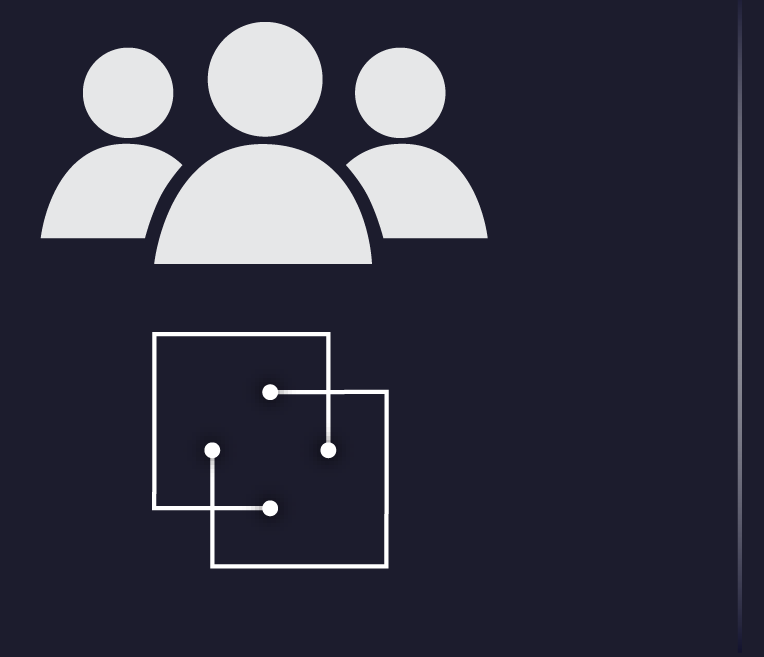
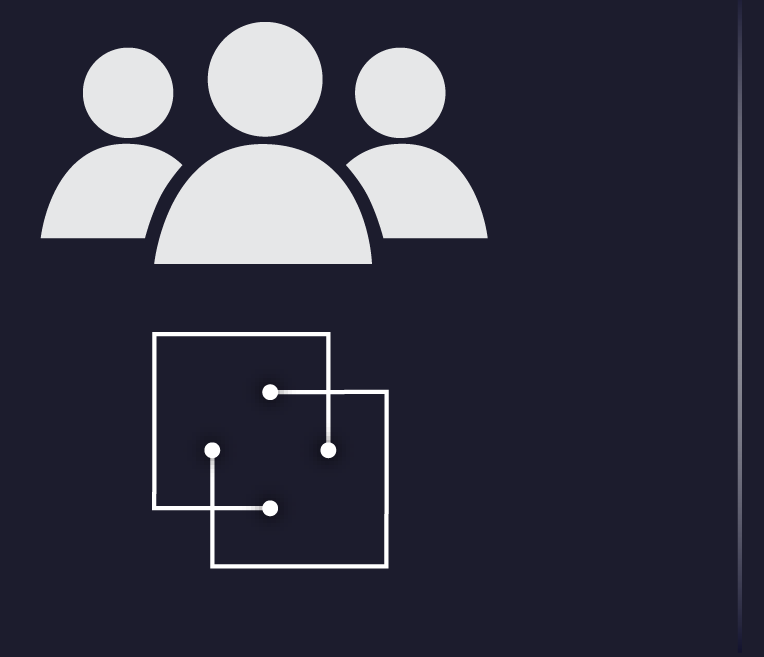
3 users accessing the software,
all at the same time = 3 seats
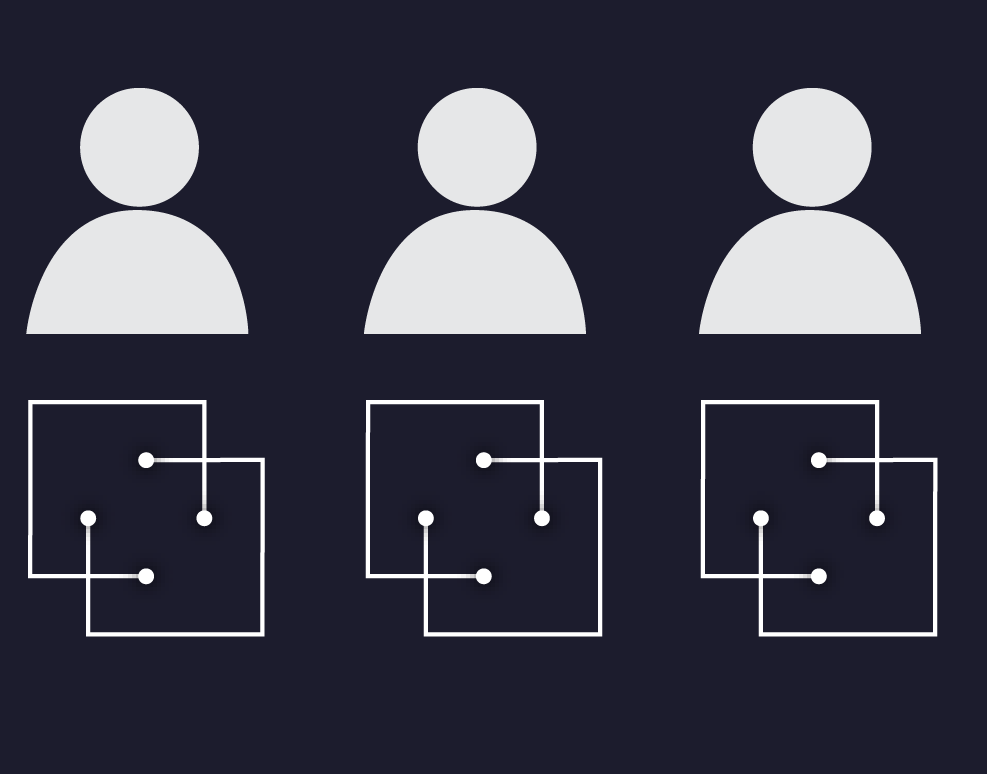
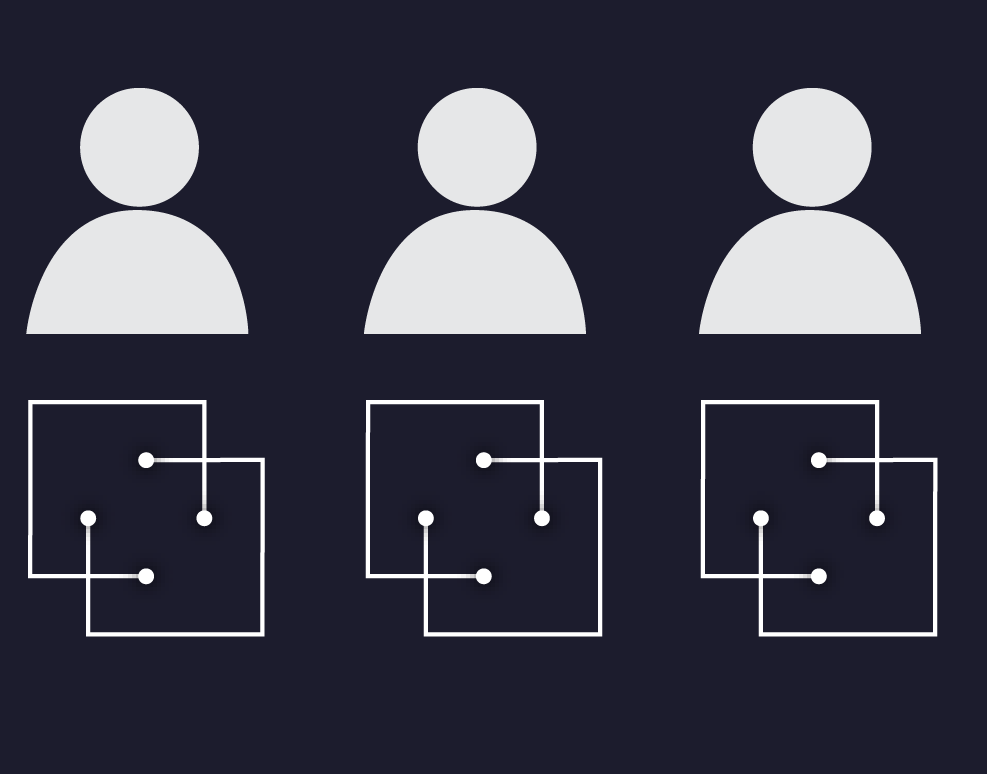
Begin
Registered users will receive an email with detailed instructions to download, install and login. Once your users have installed the software, they will login using their unique information. After that, Descon is ready to use and connection designs are just a few clicks away. Users can start by looking for the Quick Start guide in the software.
Support
All registered users are able to submit support tickets. Support is provided directly by our development team. Registered users can contact our support team directly within the software, using the feedback button. Responses will be given as soon as possible during our office hours.
